How to run your entire store from your phone
Posted on
Shopify’s got lots of tools to run your store, straight from your phone
Most of the merchants we speak with are always multi-tasking when it comes to running their business. Talking to clients while standing in the queue for groceries, checking their stats while taking packages to the post office; writing a blog post while sitting on the train. Shopify prides itself on offering a whole “ecommerce solution”. It doesn’t just cover one aspect of your business - it leaves no stone unturned. But how far can you get with your Shopify store, just by using mobile apps on your phone?
Here are the main features you need to run an ecommerce store, and what apps are out there to help you do it.
Set up your store and add your products
The Shopify App lets you do basically everything to manage your store from your phone. You can use it to add products, fulfill orders, manage inventory levels, communicate with customers, compare sales channels, and keep track of changes in revenue and other analytics. Get the iOS app here and the Android app here.
Take orders in-person
Though most Shopify merchants sell mainly online, almost everyone still needs the ability to sell in-person. If you’re showing up at a trade fair, selling in a pop-up, have a stand at a market, or are even elevator-pitching the pizza guy, it’s important to be able to take orders right away from people you meet who are interested, or process returns easily in-person.
Shopify’s Point Of Sale app is free to use for all Shopify plans, and lets you do just that. Grab a portable card reader and carry it around to swipe cards, or enter payment information manually. Whether you want to open it on your phone or set up a whole retail system on iPads, the Shopify POS app is what makes it happen. Learn more about Shopify POS here.
Customer service
The Shopify and Shopify POS apps will let you see customer details, edit orders and process returns, but sometimes you need more. Conversational commerce and a growing need for multi-channel support means being in more places at once. Luckily, those places are all available on your phone.
Facebook Messenger for business lets you talk to potential customers who are browsing your Facebook page, and solve their problems straight from social media.
Tidio is an awesome customer service platform that lets you talk to your customers on email, social media and live chat - all from your phone (or computer if you insist). They merge straight into your Shopify, MailChimp, Google Analytics accounts and more, making everything as streamlined as physically possible. They’re also free to use!
Zendesk has a mobile app that works great for multi-channel customer service. No matter where your customers are contacting you, you can keep track of them in one place and mark each with tickets. Manage tickets, search for customers, talk to them and clean up your queue straight from a phone or iPad.
Email marketing
An email marketing client, such as MailChimp, is what helps you turn your email blasts into useful information about customer engagement. With a good email marketing system, you can do things like:
- Communicate with your whole entourage
- Send targeted marketing emails to particular groups of customers
- Automatically send emails based on actions, such as thank yous and reminders
- Recover abandoned carts
- Run ad campaigns on social media, followed up by emails
- Find out how engaged your audience is with your emails and ads in one place
Do it on your phone
MailChimp
Probably the leader in the industry, MailChimp has a mobile app for iOS and Android that lets you sign up, write email campaigns, set up automatic workflows, see your stats and check your eCommerce store from your phone.
Klaviyo
Klaviyo’s mobile app will let you manage your campaigns, as well as see your stats using their dashboard. It’s less robust than MailChimp’s mobile app, but lets you at least check how you’re doing on the go.
Emma Emails
Emma also lets you integrate with Shopify to have all the same features of an email marketing client. They’ve got a few extra-cool features like dynamic campaigns that show personalised content for different people from one email. Emma has two apps - one that lets you keep up with your metrics and insights, and another called Guestbook that you can open up on your phone or iPad and have new leads sign up in-person to your email list.
Advertising and Social Media
Of course, most social media capabilities are already mobile-ready. Post on Instagram, Facebook, Pinterest and YouTube straight from your phone’s camera and those social media apps.
DrumUp is a free mobile app that lets you curate content on multiple social media platforms from one place. The advantage is that you can schedule posts, get hashtag suggestions based on your field, and collect info about what’s going on in your industry without having to do the searching yourself.
You can also use Kit to run campaigns by texting a virtual advertising and social media assistant. Once you set up your Shopify, Kit, Facebook and Instagram accounts together, you just need to text Kit what kind of ad you want to run, what your budget is, and your Artificial Intelligence employee Kit will do the rest (seriously).
Superfun extra mobile app: Shopkey
You can install an app from Shopify called Shopkey that lets you create short links to any of your products. If you’re writing an email, sending someone a text to direct them to your store, including a link in your social media ads or anything else, Shopkey can help you keep it short and simple to get to your store.
Analytics and Insights
Several of the apps we’ve already talked about give you some pretty serious analytics and insights. The Shopify app can keep track of your finances, order history, and inventory. Customer service apps like Tidio and Zendesk will help you keep track of customer engagement. Email marketing apps will tell you about how well your ads and marketing strategies are doing.
But if you’re looking for more, Google Analytics has a free mobile app that lets you see how well your website is (or isn’t) driving conversions. They connect to your Shopify store and can tell you how many people are looking at your website, when they are, what they’re most clicking on, and how much you’re making.
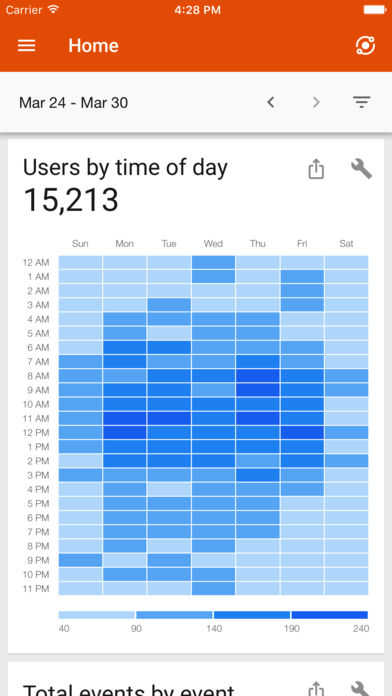
Although it’s generally pretty helpful to at least start up your store on a computer, there’s more and more you can do straight from your phone. This is awesome, especially for merchants who want to work flexibly and on-the-go, or who want to always be ready to answer any questions about their business that comes up when they’re out of the office.
Talk to us, from your phone
Guess what? You can also get help developing your website and building a better marketing strategy from your phone - by getting in touch with Elkfox. We’re a Shopify Expert in Victoria, Australia that helps Shopify merchants make a store using the latest to stay ahead. Go on, send us a message.
